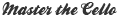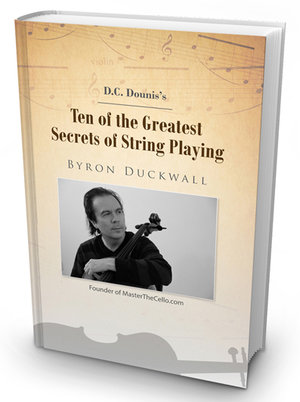The Amazing Slow Downer
Here are some of the reasons why ASD is so powerful:
For playing along with recordings you are able to do the following:
1. Adjust and save the pitch for each piece, therefore allowing you to tune to one pitch and have all your play through recordings already set to that pitch saving tons of time!
2. 10 presets per movement allowing you to find any phrase in the movement with a single click.
3. Set pre-roll time. If you need a couple seconds to grab your bow to play, you can set that amount time making it comfortable to work with in all different kinds of situations. This is easy to change giving you flexibility in how you work. Very convenient!
4. Speed up or slow down is extremely easy to do and use your imagination about all the various situations where this can be useful. One example: if there is a recording you like but the tempo is a bit fast or slow, you can change the tempo without changing pitch and save it as a preset.
5. You can easily change start and end points of any phrase with a click of a button.
6. Loop phrases for repetition of passages with a one click toggle for on/off.
Creating playback tapes
1. Everything above applies.
2. Set the space between the phrases to be exactly equal to the length of the phrase. So there is just the right amount of time you need to play the phrase back before it repeats. Plus, it automatically adjusts to whatever length the phrase. Saving more time!
Creating Playlists
1. You can load as much repertoire as you want into each playlist, therefore customize your practice sessions. All very quickly and effortlessly.
This is one of the best practice tools ever created and there are many more features that I haven’t even mentioned!
Amazing Slow Downer 1
This tutorial takes you through the "Amazng Slow Downer" and examines how to use this great tool in practice.
0:34 ~ Setting up your Preferences
3.18 ~ Basic keystrokes
5.20 ~ Loops
7.11 ~ Volume Control
8.22 ~ Forward and Rewind
9.19 ~ Setting Start and End points
Amazing Slow Downer 2
0:15 ~ Opening files
1.01 ~ Saving a Blank Playlists
2:10 ~ Creating Playlists
3:18 ~ Adjusting the Pitch
7.35 ~ Saving presets
10:47 ~ Make a playback recording